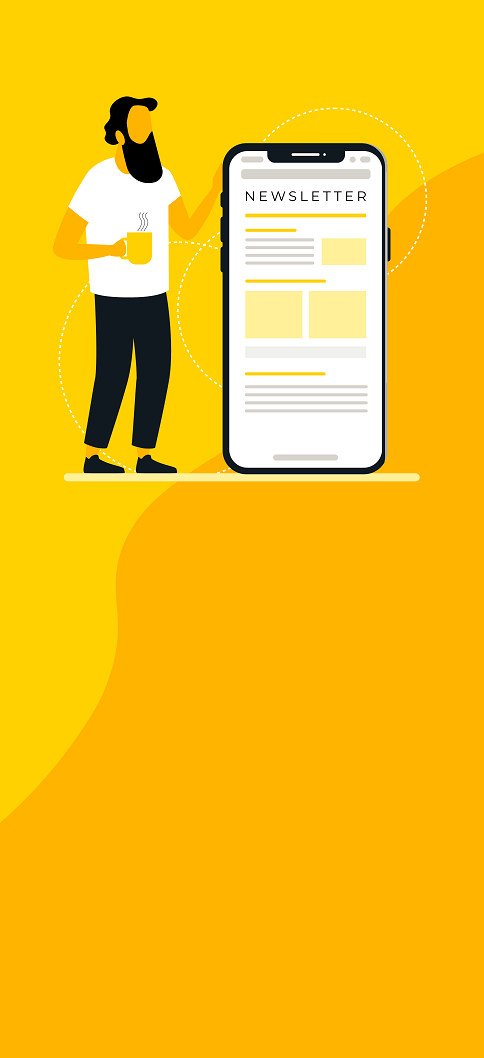Cost savings in Atlassian Cloud
Businesses often find they make savings with Atlassian Cloud given the handling of maintenance reducing IT overhead and hardware costs.
Atlassian Cloud eliminates manual upgrades and software maintenance to reduce the total cost of ownership. The Atlassian Cloud pricing calculator can help you estimate what you're spending on operations and maintenance using Data Center so you can see how it compares to Atlassian Cloud.
Cloud offers either monthly per-user pricing or annual subscriptions. Monthly subscriptions are charged by the exact number of users licensed per month, and annual subscriptions on the user tier you fall into at a reduced rate.
If you’re in the process of deciding between Atlassian Cloud and Data Center, consider the difference in cost using the Atlassian Cloud calculator.
Cloud plans
Atlassian's flagship products are available in: Free, Standard, Premium, and Enterprise plans. Let’s explore each one.
Free
Suitable for companies that want to trial products or teams requiring no more than ten Jira Software/Confluence users (three agents for Jira Service Management). There are a few limitations to the free plan, such as 2GB storage, but it’s ideal if you want to see how the products can make your life easier.
You can rely on the Atlassian community for support with the free plan.
Standard
Suitable for small setups needing agile tools for one or more teams working individually or cross-functionally. Although certain functions and interfaces may have been updated, if you’re familiar with the traditional self-managed versions of Jira or Confluence, you’ll recognise the setup. In terms of storage space, it’s a big step up with 250GB available.
Atlassian provides 9-5 support with no SLA requirements. You can have up to 20,000 licensed users on one site, and audit logs are added to review activities. With data residency, you can pin product data to a defined location, e.g., Europe or the US.
Watch our on-demand webinar about residency for Atlassian Cloud customers.
Watch webinar
Premium
Suitable for experienced Jira users wanting to take the tool to the next level. You get unlimited storage space, a 99.9% (financially backed) SLA, priority support, Advanced Roadmaps (formerly Portfolio), and support for automation that allows you to build automation rules that apply to multiple projects.
You also get Insight, the flexible CMDB, allowing your organisation to manage resources important to service requests, incidents, change management practices, and more.
IP allowlisting is available with Premium plans for Jira Software, Jira Service Management, and Confluence.
Enterprise
Atlassian's Enterprise Cloud is suited to large companies with 1,000+ users and strict requirements for security and data storage. Set up unlimited instances with centralized per-user licensing and benefit from Atlassian Guard, which serves as a security interface at the organisation level.
You can apply the most well-known security protocols and policies connected to login and easily connect to directory services through an intuitive UI.
Read our blog post for more information on how the plans differ.
Read blog post
Cloud Premium vs. Enterprise
Cloud Premium is recommended for larger teams with 100+ users where problems at scale are easily fixed.
With Jira Service Management Premium, users can configure and scale as needed with guaranteed high performance and unlimited storage. Other features include:
- A 99.9% uptime SLA, financially backed by service credits.
- 24×7 Premium Support with one-hour response times for critical issues.
Cloud Enterprise is for enterprises with growing collaboration, security, and governance needs. Users have unlimited instances in Jira and Confluence Cloud products with a single-user licence.
The Cloud Enterprise plan includes everything in Premium with the addition of capabilities in flagship products—Jira Software (JSW), Confluence, and Jira Service Management (JSM).
Enterprise also includes Atlassian Analytics for complete visibility into how your teams work with a unified data lake and custom analytics, in addition to Atlassian Guard, at no extra cost.
As the highest-tier plan, Atlassian Cloud Enterprise is for those with:
- 801+ users of JSW or Confluence (201+ for JSM).
- Data residency controls within the US and EU.
- A need for unlimited instances in Jira and Confluence Cloud.

.png?width=800&height=650&name=Atlassian-Cloud-Pillar-page%20(1).png)